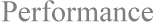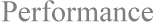Worksheet runs slowly due to low system resources.
Cause:
The system resources (memory or disk space) are low. Following are the minimum disk space requirements to install and run Office 95: 10 MB to run applications, 28 MB for compact installation, 55 MB for typical installation, and 89 MB for custom installation. Office 95 applications run most efficiently if the computer has at least 8 MB of ram on Windows 95 or 16 MB of ram on Windows NT.
Solution:
Close open applications, delete unnecessary files and/or increase RAM.
1) Close other open applications:
a) Right-click on the taskbar button for the application and select 'Close' from the Shortcut menu.
b) Click 'Close' to close the application.
NOTE: Following are the minimum disk space requirements for installing and running Office 95: 10 MB for running applications; 28 MB for a compact installation, 55 MB for a typical installation, and 89 MB for a custom installation (maximum).
2) Back up and delete unnecessary files to free up disk space.
a) Click 'Start' todisplay the Windows 'Start' menu.
b) Select 'Programs' and select 'Accessories'.
c) Select 'System Tools'.
d) Click the 'Backup' tab.
e) Run a backup.
f) Delete unnecessary Windows files
3) Reduce the amount of disk space reserved for the Recycle Bin:
a) Right-click on the Recycle Bin icon. (A Shortcut menu appears.)
b) Select 'Properties' from the Shortcut menu. (The Recycle Bin Properties dialog box appears.)
c) Click the 'Global' tab.
d) Move the slider to the left in the 'Maximum size of Recycle Bin section' to decrease the size of the Recycle Bin. (The percentage of the drive dedicated to deleted files is displayed.)
e) Click 'OK'.
4) If the computer has less than 6 MB of ram, install additional memory.